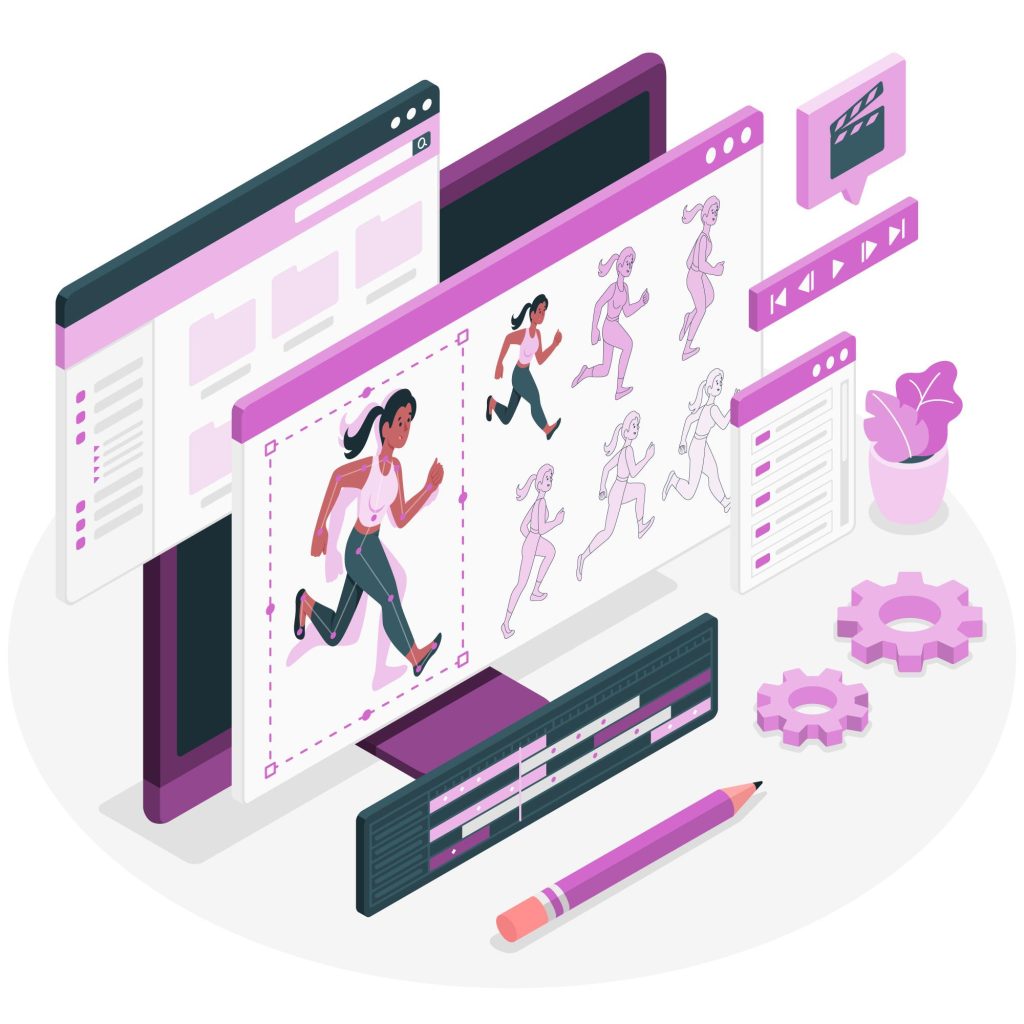The landscape of gaming has undergone a significant transformation, with an increasing number of enthusiasts embracing Linux as their platform of choice. The once niche domain of Linux gaming has evolved into a formidable force, challenging traditional gaming environments. As the gaming community expands its horizons, the pivotal decision of selecting the right Linux distribution becomes paramount for an optimal gaming experience.
Let’s explore some of the best Linux distributions tailored for gaming enthusiasts. We’ll delve into the reasons behind the surge in Linux gaming popularity, the unique advantages it offers, and why the choice of a Linux distribution plays a pivotal role in shaping the gaming experience.
Whether you’re a seasoned Linux user or a gaming enthusiast looking to make the switch, this article aims to guide you through the intricate world of Linux gaming and help you find the best Linux distribution to elevate your gaming endeavors.
Top Linux Distributions for Gaming in 2024
With a foundational understanding of gaming on Linux, let’s turn our focus to examine the top Linux distributions that stand out in the realm of gaming. Each distribution brings its unique set of features, performance capabilities, and user experiences to the gaming table.
I. Ubuntu

Ubuntu stands out as a frontrunner among Linux distributions, renowned for its user-friendly interface and extensive software repository. As the flagship distribution of Canonical, Ubuntu has positioned itself as the go-to choice for gamers, offering a blend of accessibility, stability, and cutting-edge features. Let’s take a look at some of the key features and advantages of Ubuntu as a linux distro for gaming.
Key Features and Advantages
1. User-Friendly Interface:
- Ubuntu’s intuitive user interface caters to both novice and experienced gamers, streamlining the overall gaming experience.
- Its dynamic desktop environment ensures that gamers can navigate seamlessly without grappling with complex technicalities.
2. Extensive Software Repository:
- The distribution boasts a vast and diverse software repository, providing gamers with easy access to a myriad of gaming applications, tools, and utilities.
- Gamers can leverage the repository to install, update, and customize their gaming environment effortlessly.
3. Long-Term Support (LTS) Releases:
- Ubuntu’s commitment to Long-Term Support (LTS) releases ensures a stable and reliable foundation for gaming sessions.
- Gamers benefit from extended support, receiving updates and security patches for an extended period, enhancing the longevity of their gaming systems.
4. Compatibility Across Hardware Configurations
- Ubuntu’s broad hardware compatibility makes it adaptable to various devices, catering to a wide range of gaming setups.
- Gamers can confidently deploy Ubuntu on different hardware configurations, ensuring a consistent and reliable gaming performance.
5. Performance Optimization
- Implementing GPU drivers and optimizations, Ubuntu strives to enhance gaming experiences, particularly on systems equipped with dedicated graphics cards.
- Regular updates introduce performance improvements, ensuring that gamers can leverage the latest enhancements for an optimized gaming environment.
II. Fedora Linux
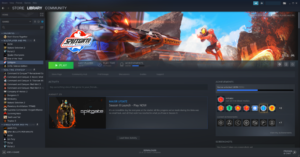
Fedora Linux emerges as a powerhouse in the Linux gaming arena, offering a dynamic and cutting-edge environment that caters to gamers seeking top-notch performance and the latest software innovations. Backed by the Fedora Project, this distribution is characterized by its commitment to open-source principles and delivering a robust platform for gaming enthusiasts.
Key Features and Advantages
1. Cutting-Edge Software
- Fedora’s commitment to providing the latest software releases positions it as an ideal choice for gamers eager to access the newest gaming technologies and features.
- The distribution’s rolling release model ensures that gamers can stay at the forefront of software advancements.
2. Gaming Performance Metrics
- Fedora focuses on optimizing gaming performance, leveraging the latest kernel releases and graphics drivers to provide a seamless gaming experience.
- Gamers benefit from advancements in system resource utilization, enhancing overall responsiveness during gaming sessions.
3. Community-Driven Development
- Fedora’s development process is rooted in community collaboration, fostering an environment where gamers can actively contribute to discussions, share insights, and collaborate on gaming-related projects.
- The community-driven approach ensures that Fedora remains finely tuned to the evolving needs of gamers.
4. GNOME Desktop Environment
- Fedora’s default GNOME desktop environment contributes to a visually appealing and user-friendly interface, creating an immersive gaming experience.
- The desktop environment’s sleek design enhances navigation and usability for gamers of all levels.
5. Frequent Updates and Security
- Regular updates ensure that Fedora users have access to the latest security patches and optimizations, creating a secure gaming environment.
- The distribution’s commitment to stability, coupled with frequent updates, contributes to a reliable and secure gaming platform.
6. Developer-Friendly Environment
- Fedora’s emphasis on developer tools and libraries appeals to gamers who are also involved in game development or customization.
- The distribution’s rich set of development resources provides an environment where gamers can explore and experiment with game-related projects.
III. Garuda Linux
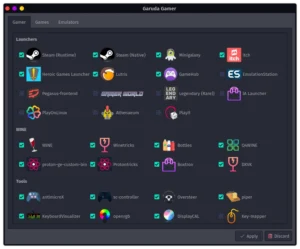
Garuda Linux, a rising star in the Linux gaming scene, has quickly gained acclaim for its focus on delivering a tailored and performance-driven environment for gamers. Built on the Arch Linux base, Garuda takes a unique approach by integrating a plethora of gaming tools, optimizations, and eye-catching aesthetics to create an all-encompassing gaming experience.
Key Features and Advantages
1. Arch Linux Base
- Garuda’s foundation on the Arch Linux base provides gamers with access to bleeding-edge software and an extensive repository of gaming-centric tools.
- Arch’s rolling release model ensures that gamers stay at the forefront of software advancements.
2. Gamer-Friendly Editions
- Garuda offers specialized gaming editions, such as the “Gamer” and “Ultimate Gamer” editions, tailored to optimize system resources and prioritize gaming performance.
- These editions come pre-configured with a curated selection of gaming tools and utilities.
3. Gaming Tools and Optimizations
- The inclusion of gaming-centric tools, such as Gamemode and Feral’s GameMode, demonstrates Garuda’s commitment to optimizing system resources during gaming sessions.
- Pre-configured settings for performance-enhancing features contribute to an out-of-the-box gaming-ready environment.
4. Btrfs File System Integration
- Garuda embraces the Btrfs file system, providing gamers with features like system snapshots and easy rollback options.
- The Btrfs integration enhances system stability and allows gamers to experiment with different configurations without fear of irreversible changes.
5. Dr460nized Desktop Environment
- Garuda’s visually striking and customized KDE Plasma desktop environment, known as Dr460nized, enhances the overall user experience for gamers.
- The desktop environment combines aesthetics with functionality, creating an immersive environment for gaming enthusiasts.
6. Enhanced Gaming Graphics
- Garuda leverages the power of the Linux kernel, along with the latest graphics drivers, to ensure optimal performance for gaming on systems with dedicated graphics cards.
- Regular updates and fine-tuned configurations contribute to a visually stunning and responsive gaming experience.
IV. Kubuntu

Kubuntu, an esteemed member of the Ubuntu family, offers a unique fusion of Ubuntu’s reliability and the sophisticated KDE Plasma desktop environment. With a focus on delivering a visually appealing and user-friendly experience, Kubuntu caters to gamers who appreciate the balance between aesthetics and robust performance.
Key Features and Advantages
1. Ubuntu Stability with KDE Elegance
- Kubuntu inherits the stability and long-term support (LTS) releases from Ubuntu, ensuring a reliable foundation for gamers.
- The integration of the KDE Plasma desktop environment adds a layer of visual elegance, providing a polished and modern interface.
2. KDE Plasma Desktop Environment
- The KDE Plasma desktop environment offers a visually stunning interface, characterized by smooth animations, customizable widgets, and an intuitive layout.
- Gamers benefit from a desktop environment that seamlessly blends eye-catching aesthetics with functional efficiency.
3. Steam Integration and Gaming Tools
- Kubuntu emphasizes gaming by providing seamless integration with Steam, the popular gaming platform.
- Pre-installed gaming tools and utilities, coupled with Steam support, enhance the overall gaming experience for Kubuntu users.
4. KDE Discover Software Center
- Kubuntu’s integration of the KDE Discover Software Center simplifies the installation and management of gaming software.
- Gamers can explore a vast array of games and applications in a user-friendly environment, streamlining the software discovery process.
5. Customization and Theming
- KDE Plasma’s robust customization options empower gamers to tailor their desktop environment to personal preferences.
- Users can easily modify themes, icons, and desktop layouts, allowing for a personalized and immersive gaming setup.
6. Hardware Compatibility and Performance
- Kubuntu inherits Ubuntu’s broad hardware compatibility, ensuring that it can run on a diverse range of gaming setups.
- The distribution focuses on optimizing hardware performance, particularly for systems equipped with dedicated graphics cards.
V. SuperGamer
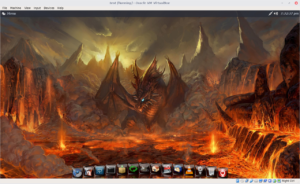
SuperGamer, a specialized Linux distribution, carves its niche by prioritizing a gaming-centric environment, bundling an extensive collection of gaming software, tools, and optimizations. Crafted for those who seek an out-of-the-box gaming solution, SuperGamer promises an immersive experience with a focus on performance and convenience.
Key Features and Advantages
1. All-Inclusive Gaming Repository
- SuperGamer stands out with its pre-installed collection of diverse gaming titles, ensuring users have immediate access to an extensive library of games.
- The distribution caters to a wide spectrum of gaming genres, offering something for every gamer’s taste.
2. Gaming Tools and Tweaks
- SuperGamer includes specialized tools and tweaks designed to enhance gaming performance, providing users with an optimized gaming environment from the moment of installation.
- Users can leverage these tools to fine-tune settings and configurations for an improved gaming experience.
3. Lightweight Desktop Environment
- SuperGamer adopts a lightweight desktop environment to minimize system resource consumption and maximize gaming performance.
- The distribution prioritizes responsiveness, ensuring that gamers experience smooth gameplay even on modest hardware configurations.
4. Multimedia and Entertainment Integration
- Beyond gaming, SuperGamer integrates multimedia and entertainment features, offering a comprehensive entertainment package for users.
- Users can seamlessly transition from gaming to multimedia experiences, consolidating their entertainment needs in one platform.
5. Emphasis on Compatibility
- SuperGamer places a strong emphasis on compatibility, aiming to support a broad range of gaming peripherals and hardware configurations.
- Gamers can confidently deploy SuperGamer on their systems, knowing that it caters to diverse gaming setups.
6. User-Friendly Interface
- SuperGamer adopts an intuitive and user-friendly interface, reducing barriers for entry and allowing gamers to focus on the joy of gaming.
- The distribution aims to provide a hassle-free and enjoyable experience for users, regardless of their level of technical expertise.
Criteria for Selecting the Best Linux Distro for Gaming
Choosing the ideal Linux distribution for gaming involves a thoughtful consideration of several key criteria, each playing a pivotal role in shaping the overall gaming experience. These criteria go beyond mere technical specifications, delving into the practical aspects that can significantly impact a gamer’s journey on the Linux platform.
1. Performance Considerations
The cornerstone of a superior gaming experience lies in the distribution’s ability to deliver optimal performance. Gamers should assess how well a Linux distro handles resource-intensive games, ensuring smooth gameplay and minimal lag.
2. Hardware Compatibility
A robust gaming distribution should be compatible with a diverse range of hardware configurations, accommodating both high-end gaming rigs and more modest setups. Compatibility extends beyond the system itself to peripherals like graphics cards, ensuring a seamless gaming environment.
3. Graphics Drivers and Support
Adequate support for the latest graphics drivers is crucial for unlocking the full potential of gaming hardware. Linux distributions that actively integrate and optimize graphics drivers contribute to enhanced gaming visuals and overall performance.
4. Gaming Software Availability
The availability of gaming software, both native and through compatibility layers like Wine or Proton, is a crucial factor. A comprehensive gaming library ensures that users have access to a diverse range of titles, from AAA games to indie gems.
5. User Interface and Customization Options
The interface of a Linux distribution significantly impacts the user’s gaming experience. An intuitive and customizable desktop environment allows gamers to tailor their setup to personal preferences, creating a more immersive and enjoyable gaming environment.
Tips and Tricks for Optimizing Gaming Performance on Linux
Enhancing gaming performance on Linux involves a combination of thoughtful configuration, system optimizations, and leveraging available tools. By implementing the following tips and tricks, gamers can elevate their gaming experiences and ensure a smooth, responsive, and visually stunning gameplay environment.
1. Graphics Driver Updates
Regularly update graphics drivers to ensure compatibility with the latest games and benefit from performance optimizations. Consider using proprietary drivers provided by your GPU manufacturer for enhanced support.
2. Enable Hardware Acceleration
Activate hardware acceleration for your graphics card within the system settings. This feature offloads graphical tasks to the GPU, improving overall system responsiveness and gaming performance.
3. Utilize Game Mode or Proton
Take advantage of gaming-specific tools like Game Mode or Proton (for Steam games). These tools optimize system resources during gaming sessions, minimizing background processes to maximize performance.
4. Monitor System Resources
Use system monitoring tools to keep an eye on resource utilization during gameplay. Identify any bottlenecks such as CPU, GPU, or RAM limitations and adjust settings accordingly for a smoother gaming experience.
5. Optimize Desktop Environment
Choose a lightweight desktop environment or window manager to minimize system resource usage. Customizing and disabling unnecessary visual effects within the desktop environment can further enhance gaming performance.
Frequently Asked Questions (FAQs)
1. Which Linux distribution is the best for gaming?
The optimal Linux distribution depends on individual preferences and hardware configurations. Popular choices include Ubuntu, Fedora, Garuda Linux, Kubuntu, and SuperGamer, each offering unique features and performance characteristics.
2. Can I play Windows games on Linux?
Yes, through compatibility layers like Wine and Proton, Linux users can play a wide range of Windows games. Steam’s Proton, for instance, simplifies the process of running Windows games on Linux.
3. How do I install graphics drivers on Linux for gaming?
Graphics drivers can typically be installed through the distribution’s package manager. For Nvidia and AMD GPUs, proprietary drivers are often available and can be installed to optimize gaming performance.
4. Are all games available on Linux?
While the Linux gaming library has grown significantly, not all games are natively supported. Compatibility layers and tools like Proton have expanded game accessibility, but users may still encounter titles without Linux support.
5. How can I improve gaming performance on older hardware?
Optimizing in-game settings, using lightweight desktop environments, and exploring performance-tweaked kernels can help enhance gaming experiences on older hardware. Additionally, considering distributions tailored for performance, like those with XFCE or LXQt, can be beneficial.
Conclusion
The realm of Linux gaming offers a vibrant and dynamic landscape for enthusiasts and newcomers alike. From Ubuntu’s user-friendly interface to Fedora’s cutting-edge innovations, and from Kubuntu’s elegant desktop environment to SuperGamer’s tailored gaming experience, Linux distributions cater to diverse preferences and gaming styles.
Throughout this journey, we’ve explored the essential criteria for selecting the best Linux distribution for gaming, delved into tips and tricks for optimizing gaming performance, and addressed common queries through FAQs. The Linux gaming community continues to thrive, fueled by passion, innovation, and a commitment to open-source principles.