Snapchat is one of the most popular messaging platforms. Whether you’re an iOS or an Android user, you’ve probably spent a lot of time messaging and sharing moments with your friends and family on the app. However, sometimes, your messages get deleted accidentally and you end up losing important conversations or precious memories. In this guide, we’ll break down how to recover deleted Snapchat messages and how to do it quickly and easily. Whether you’re a new Snapchat user or an experienced user, we’ve got you covered. We’ll walk you through everything you need to know, step by step, so you can get those lost messages back and keep your Snapchat experience stress-free.
3 Step-by-Step Guide: How to Recover Deleted Snapchat Messages
Accidentally deleting a Snapchat message can be frustrating, but fortunately, there are several methods you can try to recover it. Follow these step-by-step instructions to retrieve your deleted messages on both iOS and Android devices.
1. Using Snapchat Support
This method allows you to directly access the application’s support resources, which is fast and secure. However, you may face some issues or delays in receiving a reply from the support team. Let’s take a deeper look into how to reach out to Snapchat support and resolve any issues or concerns you may have during the process. Here’s a step-by-step guide:
1. Open Snapchat and tap your profile icon.
2. Go to Settings (cog icon).
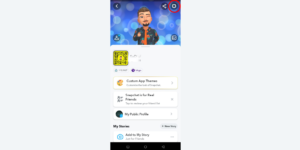
3. Find “My Data” and log in.
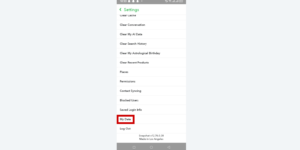
4. Submit a request.

5. Wait for a response to your messages.
Expect a response from their support team within a day or two, providing a link to a .zip file containing your deleted Snapchat messages.
2. Recover from Phone Backup
If reaching out to Snapchat’s support team doesn’t work, another great way to get your deleted Snapchat messages back is to restore them from your phone’s backup. By using your device’s backup, you can potentially get your lost messages back and restore them on your Snapchat account. This method gives you an alternative way to restore your precious Snapchat data.

1. Check for a recent phone backup that includes Snapchat data.
2. Restore your phone from that backup.
3. Reinstall Snapchat and log in.
4. Check if deleted messages are restored.
5. If not, try older backups or other recovery methods.
3. Utilizing third-party apps
If all the above methods don’t work for you, don’t worry. There’s another great way to get your deleted Snapchat messages back: using third-party apps such as iMyFone, D-Back, etc. These third-party apps have specialized features and capabilities to recover your lost data, making them a dependable solution for getting your deleted messages back. Let’s take a look at how you can use these apps to get back your deleted Snapchat messages with ease.
Here’s the method for utilizing third-party apps like iMyFone D-Back:

1. Download and install a trusted data recovery tool like iMyFone D-Back (iOS).
2. Launch the software and select iPhone/Android Recovery mode.
3. Connect your device to your computer using a USB cable.
4. Choose the file types you want to recover, such as Snapchat messages.
5. Follow the on-screen instructions to initiate the scanning process.
6. Once the scan is complete, preview the recovered Snapchat messages.
7. Select the messages you want to retrieve and click on the Recover button.
8. Choose a location to save the recovered messages, either on your iPhone or computer.
9. Wait for the recovery process to finish, then access your restored Snapchat messages.
By following these steps, you can effectively recover deleted Snapchat messages using a reliable third-party data recovery tool like iMyFone D-Back.
Tips and Tricks for Successful Message Recovery
These tips can help you get your lost conversations back faster and more easily. Let’s take a look at some of the tips below:
1. Act quickly
Time is of the essence when it comes to message recovery. The sooner you attempt to recover deleted messages, the higher the likelihood of success. Deleted data may be overwritten by new data over time, so it’s crucial to initiate the recovery process promptly.
2. Regularly back up your device
Regularly backing up your device ensures that you have a recent copy of your data, including Snapchat messages. By maintaining up-to-date backups, you can easily restore deleted messages from your backup files whenever needed.
3. Avoid using your device extensively after data loss
To prevent overwritten data and increase the chances of successful recovery, minimize the use of your device after realizing that messages have been deleted. Continued usage of the device may overwrite the deleted messages, making them more challenging to recover.
4. Try multiple recovery methods
Don’t rely solely on one recovery method. Experiment with different approaches, such as contacting Snapchat support, using phone backups, and utilizing third-party recovery apps. By exploring multiple avenues, you can increase your chances of recovering deleted messages.
5. Keep your device updated
Ensure that your device’s operating system and Snapchat app are updated to the latest versions. Updates often include bug fixes and improvements that may enhance data recovery capabilities.
6. Check other devices
If you use Snapchat on multiple devices, such as a smartphone and a tablet, check whether the deleted messages are accessible on other devices. Messages synced across devices may still be available on alternate devices even after deletion on one device.
By following these tips and tricks, you can optimize your efforts to recover deleted Snapchat messages effectively. Each strategy offers unique advantages and can contribute to a successful message recovery process. Let’s proceed with these insights to maximize your chances of retrieving your valuable Snapchat conversations.
Troubleshooting Common Issues
1. Messages not found in Snapchat data
If you’ve followed the steps to retrieve deleted messages within the Snapchat app but cannot locate the desired messages, it’s essential to ensure that you’re using the correct recovery method. Double-check the steps and verify that you’ve followed all instructions accurately. If messages are still not found, consider exploring alternative recovery methods, such as using phone backups or third-party apps.
2. Difficulty contacting Snapchat support
While reaching out to Snapchat’s support team is a reliable method for recovering deleted messages, some users may encounter challenges in contacting support or receiving a response. In such cases, patience is key. Allow some time for Snapchat’s support team to process your request and respond accordingly. If you haven’t received a response within a reasonable timeframe, consider submitting another request or exploring alternative recovery options.
3. Limited success with third-party recovery apps
While third-party recovery apps like iMyFone D-Back can be effective in retrieving deleted Snapchat messages, some users may experience limited success or encounter compatibility issues with their devices. If you’re facing difficulties with a particular recovery app, consider trying alternative apps or reaching out to the app’s customer support for assistance. Additionally, ensure that you’re using a reputable and trusted recovery tool to safeguard your data.
4. Data corruption or incomplete recovery
In some cases, recovered messages may appear corrupted or incomplete, leading to difficulties in accessing or deciphering the content. This issue may arise due to data corruption during the recovery process or limitations in the recovery tool’s capabilities. To address this issue, try using different recovery methods or tools to retrieve the messages. Additionally, ensure that your device and recovery software are updated to the latest versions to minimize compatibility issues.
FAQs
1. Can I recover deleted Snapchat messages without contacting Snapchat’s support team?
Yes, you can use methods like phone backups and third-party apps to recover deleted Snapchat messages without contacting Snapchat’s support team.
2. Is it possible to retrieve Snapchat messages from a phone backup?
Yes, if you have previously backed up your device, you may be able to restore deleted Snapchat messages from the backup.
3. Are third-party recovery apps safe to use for retrieving deleted Snapchat messages?
It depends on the specific app and its reputation. Some reputable third-party recovery apps, like iMyFone D-Back, offer safe and effective methods for retrieving deleted Snapchat messages. However, it’s essential to research and choose a trusted app to ensure the safety of your data.
Conclusion
There are a few different ways to recover deleted Snapchat messages. You can reach out to Snapchat’s support team, use your phone’s backups, or use a third-party app like iMyPhone D-Back to get your messages back. Each method has its own benefits and drawbacks, so you’ll have to decide which one works best for you and your situation. Just remember to be careful and follow the suggested steps to keep your data safe. With the right strategy, you can get your lost Snapchat messages back and enjoy your Snapchat life without any stress.

