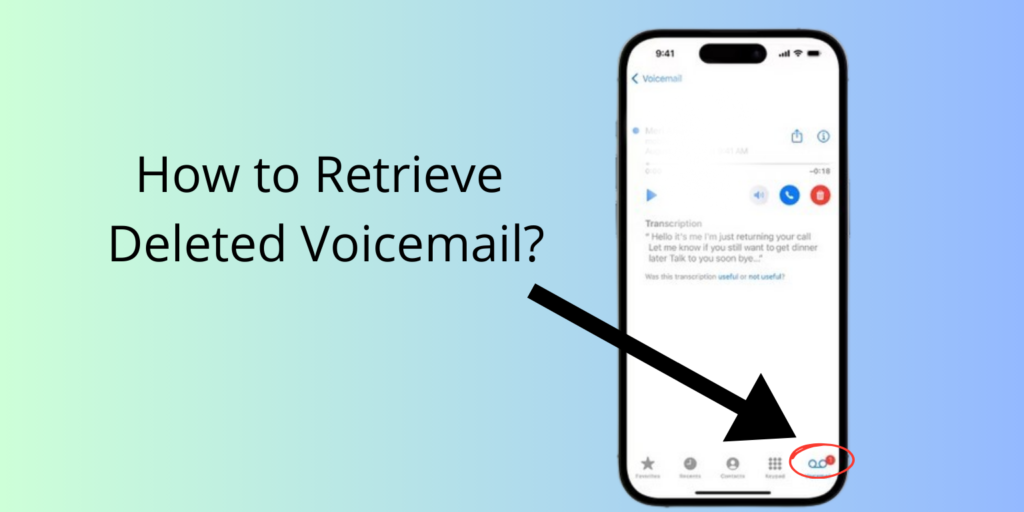Voicemails are an integral part of modern communication, often containing important messages from loved ones, colleagues, and service providers. Whether it’s a heartfelt message from a family member, crucial work-related information, or a reminder from your doctor’s office, voicemails serve as a valuable repository of information. However, there are times when voicemails get deleted accidentally or due to system errors, leading to the potential loss of important information.
The panic of losing a vital voicemail can be overwhelming, but the good news is that deleted voicemails can often be recovered. This internet guide aims to guide you through the various methods available to retrieve deleted voicemails, whether you’re using an iPhone, or Android device, or dealing with carrier-specific systems, by understanding the processes and tools at your disposal, you can increase your chances of recovering those precious messages.
Retrieving Deleted Voicemails on iPhone (3 Ways)
Losing an important voicemail on your iPhone can be distressing, but there are several ways to recover deleted messages. Apple’s iOS offers built-in features to help you retrieve deleted voicemails, and if those methods don’t work, contacting your carrier or using backups might be necessary. Here’s a step-by-step guide to help you through the process.
1. Using the Built-in “Deleted Messages” Folder
I. Launch the Phone app on your iPhone and navigate to the Voicemail tab at the bottom right corner of the screen.
II. Scroll down to the bottom of your voicemails list and tap on the Deleted Messages folder.
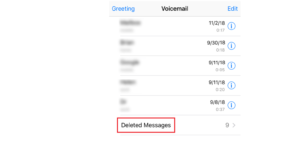
III. Find the voicemail you want to recover, tap on it, and then tap the Undelete option. The voicemail will be moved back to your main voicemail inbox.

2. Contacting Your Carrier
If the voicemail you need is not in the Deleted Messages folder, your next step is to contact your carrier. Carriers often retain deleted voicemails on their servers for a limited period and may be able to help you recover them.
I. Contact your carrier’s customer service number.
II. Explain the situation and provide details such as your phone number, and the time and date of the deleted voicemail.
3. Using iTunes or iCloud Backups
If your carrier cannot recover the voicemail, you can try restoring your iPhone from a previous backup. This method will revert your phone to a state before the voicemail was deleted, potentially recovering it.
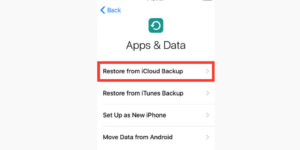
I. Ensure that you have a recent iTunes or iCloud backup from before the voicemail was deleted.
II. Go to Settings > General > Reset, then tap Erase All Content and Settings.
III. Follow the setup steps until you reach the Apps & Data screen.
IV. Tap Restore from iCloud Backup and sign in with your Apple ID.
V. Choose a backup that predates the deletion of the voicemail and wait for the restore process to complete.
Now follow these steps to restore from iTunes backup.

I. Connect your iPhone to your computer and open iTunes.
II. Select your device in iTunes.
III. Click “Restore Backup” in the Summary section.
IV. Choose a backup that predates the voicemail deletion and click Restore.
Important Precautions
1. Backup Your Current Data: Before restoring from a backup, ensure that you back up your current data to avoid losing any recent information.
2. Consider Data Overwrite: Be aware that restoring from a backup will overwrite any data added after the backup date. Make sure to save or back up any important files created after the backup.
By following these steps, you can maximize your chances of recovering deleted voicemails on your iPhone. Whether using the built-in “Deleted Messages” folder, contacting your carrier, or restoring from a backup, these methods provide comprehensive solutions to help retrieve your lost messages.
Retrieving Deleted Voicemails on Android (2 Ways)
Accidentally deleting a voicemail on an Android device can be a frustrating experience, but there are several methods to help you recover your lost messages. Whether you’re using built-in features on your Android phone, contacting your carrier, or utilizing third-party apps, you have multiple options to try. Here’s a comprehensive guide to help you retrieve deleted voicemails on Android devices.
1. Using the Voicemail App
I. Open the Voicemail App.
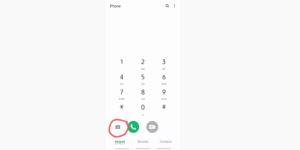
II. Look for a “Deleted” or “Trash” folder within the app. This folder contains recently deleted voicemails.
III. Tap on the voicemail you want to restore and look for an option like “Undelete” or “Restore“. Select this option to move the voicemail back to your inbox.
2. Checking Cloud Backups
If you have a cloud backup service enabled, you might be able to retrieve deleted voicemails from there.
I. Open Your Cloud Service App, This could be Google Drive, OneDrive, or any other backup service you use.
II. Look for any backups that might contain your voicemails. Voicemails are often included in full device backups.
III. Restore from Backup: Follow the instructions provided by the cloud service to restore the backup that includes your deleted voicemails.
Important Precautions
I. Regular Backups: Regularly back up your voicemails to prevent future loss. Many voicemail apps allow you to save voicemails directly to cloud storage or your device.
II. Act Quickly: The sooner you attempt to recover a deleted voicemail, the higher the chances of successful recovery, especially with carrier assistance and data recovery apps.
By following these steps, you can maximize your chances of recovering deleted voicemails on your Android device. Whether using built-in voicemail app features, you have multiple methods to retrieve your important messages.
Third-Party Apps and Services
If traditional methods and carrier-specific techniques don’t help you recover your deleted voicemails, third-party apps and services can offer an additional avenue for recovery. Here’s a simplified look at how you can use these apps to retrieve your important messages.
1. Dr.Fone – Data Recovery (Android)

I. Install Dr.Fone from the Google Play Store.
II. Open the app and grant permissions.
III. Choose “Data Recovery” from the menu.
IV. Let the app scan your device.
V. Select and recover your deleted voicemails.
2. EaseUS MobiSaver (Android)

I. Download EaseUS MobiSaver from the Google Play Store.
II. Launch the app and provide permissions.
III. Tap “Start Scan” to find deleted files.
IV. Find your deleted voicemails in the results.
V. Select and recover the voicemails.
3. PhoneRescue (iOS and Android)

I. Install PhoneRescue on your computer.
II. Plug your phone into the computer via USB.
III. Open the app and select your device type.
IV. Let the software scan for deleted data.
V. Find and restore your deleted voicemails.
4. DiskDigger (Android)

I. Download DiskDigger from the Google Play Store.
II. Open the app and grant permissions.
III. Choose basic or full scan.
IV. Start the scan and wait for it to finish.
V. Select your deleted voicemails and recover them.
Important Considerations
1. Rooting: Some apps require rooting, which can void warranties and pose risks.
2. Permissions: Ensure you grant all necessary permissions to the apps.
3. Back-Up: Regularly back up your data to avoid future recovery issues.
Using third-party apps can increase your chances of recovering deleted voicemails. Always choose reputable apps and back up your data regularly.
FAQs
Q. Can I recover voicemails that were deleted a long time ago?
The chances of recovering voicemails diminish over time, but it’s still worth trying. Contact your carrier or use third-party recovery apps promptly for the best results.
Q. Are there any free options for recovering deleted voicemails?
Yes, some third-party recovery apps offer free versions with basic features. However, premium versions may offer more advanced functionality for a fee.
Q. Will rooting my Android device increase the chances of voicemail recovery?
Rooting your device may provide deeper access to deleted data, potentially increasing recovery success. However, it voids warranties and carries risks, so proceed with caution.
Q. Can I recover voicemails that were permanently deleted from my phone’s trash folder?
It’s possible to recover permanently deleted voicemails using specialized data recovery tools. However, success depends on various factors such as device type, storage capacity, and usage since deletion.
Conclusion
Understanding how to retrieve deleted voicemails is essential for recovering important messages on both iPhone and Android devices. Whether using built-in features, contacting your carrier, or utilizing third-party apps, multiple options exist for recovery. Acting promptly and implementing preventive measures like regular backups are key to ensuring voicemail accessibility and minimizing future losses.