In an era dominated by digital content, the fusion of artificial intelligence (AI) and video creation has emerged as a powerful force, revolutionizing how we produce and consume visuals. This comprehensive guide aims to unravel the complexities of AI video creation, providing both new and seasoned creators with a roadmap to navigate this cutting-edge landscape.
Why AI Video Creation Matters?
The journey begins with an exploration of the evolving role of AI in video production. From its humble beginnings to the present, where machine learning algorithms and neural networks have become integral, understanding this evolution is important to understand the significance of AI in crafting compelling videos using different AI tools like Character AI, Chatgpt, etc.
Understanding AI video creation isn’t merely about staying on trend; it’s a strategic move toward unlocking unparalleled creative possibilities. Whether you’re a content creator, marketer, or simply intrigued by the convergence of technology and creativity, this guide is your gateway to mastering the art of AI video creation.
How to Make AI Videos? (Step by Step Process)
1. Define Your Objective and Content
Before diving into AI video creation, clearly define the purpose and content of your video. Identify the message you want to convey, your target audience, and the overall style and tone you wish to achieve. This step is crucial for selecting the right AI tools and ensuring your video aligns with your goals.
2. Choose an AI Video Creation Platform
Select a reliable AI video creation platform that suits your needs. Several platforms offer AI-powered video creation services, such as RunwayML, Lumen5, or Adobe Sensei. These platforms provide various features, from automatic video editing to generating visuals based on text inputs.
3. Gather and Prepare Your Content
Prepare the necessary elements for your video, such as images, video clips, and text. Some AI platforms allow you to input a script, and the AI generates visuals accordingly. Ensure that your content aligns with your predefined objectives and enhances the overall narrative of your video.
4. Input Data and Customize Settings
Once you’ve gathered your content, input it into the chosen AI platform. Customize settings such as video duration, style preferences, and any specific visual effects you desire. Some platforms also allow you to select templates or themes that align with your brand or message.
5. Review and Edit
After the AI has processed your input, review the generated video. Check for any inconsistencies, errors, or areas that may need refinement. Most AI video creation platforms offer editing capabilities, allowing you to fine-tune the visuals, transitions, and other elements to meet your exact specifications.
6. Export and Save
Once you are satisfied with the generated video, export and save it in your preferred format. AI video creation platforms typically offer multiple output options, ensuring compatibility with various devices and platforms.
Video Editing Techniques Using AI

1. Automated Editing Workflows
Discover how AI streamlines the editing workflow. From automating repetitive tasks to suggesting creative enhancements, AI brings efficiency to the editing process, allowing creators to focus more on the artistic aspects of their content.
2. Real-time Analysis and Enhancement
Explore real-time analysis capabilities that AI brings to video editing. From sentiment analysis to scene recognition, understand how AI algorithms can dynamically adjust elements like color grading and pacing, ensuring your video resonates with your audience.
Leveraging Machine Learning for Enhanced Editing Capabilities
1. AI-driven Scene Segmentation
Delve into how machine learning enables precise scene segmentation. Learn how AI can identify distinct scenes within a video, facilitating targeted editing and allowing for seamless transitions that enhance storytelling.
2. Predictive Editing with AI
Uncover the power of predictive editing. Explore how AI algorithms analyze patterns in your editing history to anticipate your preferences, suggesting edits that align with your unique style and creative vision.
Integrating AI-generated Graphics and Effects
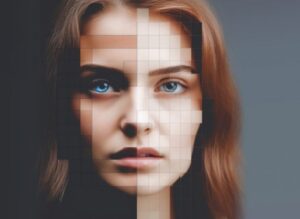
1. Dynamic Graphics Overlay
Discover how AI can dynamically overlay graphics onto your videos. From animated text to data visualizations, explore the creative possibilities of integrating AI-generated graphics that respond intelligently to the content of your video.
2. Smart Special Effects
Unleash the power of smart special effects driven by AI. Learn how algorithms can analyze scenes in real-time, identifying opportunities to enhance visual impact through effects such as dynamic lighting, particle effects, and more.
Enhancing Video Quality and Aesthetics with Artificial Intelligence
1. AI-powered Upscaling
Delve into AI-driven upscaling techniques to enhance video quality. Explore how machine learning algorithms can intelligently interpolate and enhance video resolution, ensuring your content looks sharp and professional.
2. Style Transfer and Artistic Effects
Experiment with style transfer algorithms that infuse artistic flair into your videos. Understand how AI can emulate the style of renowned artists or adapt visual aesthetics to match specific themes, adding a unique and captivating dimension to your creations.
By incorporating AI-powered graphics and effects into your video production, you’re not just refining visuals – you’re sculpting a visual narrative that captivates and engages your audience.
1. Overview of Tools
Survey the market for AI video creation tools, ranging from beginner-friendly options to advanced platforms. Understand the functionalities offered by each tool, ensuring they align with your specific needs and proficiency level.
2. Selecting the Ideal Tool for You
Craft a personalized toolkit by evaluating the strengths and weaknesses of different AI video creation tools. Consider factors such as user interface, learning curve, and compatibility with your existing workflow to make an informed decision that empowers your creative endeavors.
Future Trends in AI Video Creation
As the landscape of AI video creation continues to evolve, staying ahead of emerging trends is key to remaining at the forefront of innovation. This section explores the exciting future of AI in video production, offering insights into upcoming technologies and trends that will shape how we create and consume visual content.
A. Emerging Technologies and Their Impact on Video Production
1. Generative Adversarial Networks (GANs)
Explore the revolutionary impact of Generative Adversarial Networks in video creation. Understand how GANs are pushing the boundaries of realism, enabling the generation of lifelike visuals and dynamic content that blurs the lines between reality and artificiality.
2. Interactive and Immersive Experiences
Delve into the world of interactive AI-driven videos. Learn about advancements that allow users to influence the narrative in real-time, creating personalized and immersive experiences that redefine viewer engagement.
B. Predictions for the Future of AI in the Video Creation Industry
1. AI as a Collaborative Partner
Anticipate a shift towards AI as a collaborative partner in the creative process. Explore how future AI systems will seamlessly integrate with human creativity, offering suggestions, automating tedious tasks, and fostering a synergistic relationship between AI and human creators.
2. Ethical Considerations and Responsible AI
As AI’s role in video creation expands, so does the need for ethical considerations. Understand the importance of responsible AI practices, addressing issues such as bias, transparency, and accountability to ensure the ethical use of AI in video production.
Tips for Beginners: Navigating the AI Video Landscape
Embarking on your journey into AI video creation may feel like entering uncharted territory, but fear not—this section provides invaluable tips for beginners, guiding you through the initial steps and helping you navigate the intricacies of the AI video landscape.
A. Step-by-Step Guide for Novices
1. Start with the Basics
Begin your AI video creation journey by understanding the fundamental concepts. Familiarize yourself with key terms, such as machine learning, neural networks, and computer vision, to build a solid foundation for your exploration.
2. Explore User-Friendly Tools
Opt for user-friendly AI video creation tools that cater to beginners. Look for platforms with intuitive interfaces and comprehensive tutorials, allowing you to grasp the basics of AI-enhanced editing without feeling overwhelmed.
B. Resources and Communities for Continuous Learning
1. Online Courses and Tutorials
Take advantage of online courses and tutorials designed for beginners. Platforms like Coursera, Udacity, and Khan Academy offer introductory courses on AI and video production, providing structured learning paths to enhance your skills.
2. Join AI and Video Production Communities
Immerse yourself in communities where AI enthusiasts and video creators converge. Platforms like Reddit, Stack Overflow, and dedicated forums offer spaces for asking questions, sharing experiences, and gaining insights from seasoned practitioners.
C. Experiment and Learn by Doing
1. Start with Small Projects
Initiate your AI video creation journey with small, manageable projects. Experiment with AI features on a simple video to gain hands-on experience, gradually building confidence as you become more adept at integrating AI into your workflow.
2. Embrace Trial and Error
Don’t be afraid to make mistakes. AI video creation is a dynamic field, and learning often comes from experimenting and refining your approach. Embrace a mindset of continuous improvement through trial and error.
Conclusion
As we conclude this comprehensive guide to AI video creation, it’s evident that the fusion of artificial intelligence and video production opens new horizons for creators. We’ve journeyed through understanding the basics, setting up your environment, mastering editing techniques, optimizing visuals, and glimpsing into the future of AI in video creation.

