These days, social media has changed the way we consume and create content. One of the most popular social media platforms is TikTok. TikTok is a leader in short-form videos, attracting millions of users around the world with its fun and captivating videos. The key to content success on TikTok accounts is captions. Not only do captions enhance the visuals of your videos, but they also play an important role in capturing the audience’s attention and increasing engagement.
In this guide, we’ll explore how to edit TikTok captions. We’ll look at different techniques, tips, and strategies to help you take your caption game to the next level. Whether you have mistakenly added a wrong caption or are willing to update it with time, you will be able to edit your TikTok caption without any hassle.
How to Edit TikTok Captions?
TikTok captions are a simple way to make your message stand out from the rest of your videos. Follow these easy steps to make your captions look great on TikTok.
1. Open the TikTok app and go to your profile.
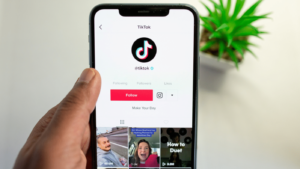
2. Choose the video to edit and access the Caption Editing Options.
3. Select Edit Caption and edit the caption text.

4. Review Preview and save the changes.
By following these step-by-step instructions, you can effortlessly edit TikTok captions to enhance the impact and effectiveness of your video content, captivating your audience and maximizing engagement.
Tools to Generate Effective TikTok Captions
Editing captions on TikTok can sometimes feel like a tedious task, especially when you’re looking for quick and convenient solutions. Fortunately, several third-party tools have emerged to simplify the caption editing process, offering one-click solutions to generate engaging captions for your TikTok videos. Here are some popular tools that can make editing captions easier:
1. Mention.com TikTok Caption Generator
Mention.com provides a user-friendly TikTok caption generator that streamlines the caption creation process. Simply input your video content or keywords, and the tool generates relevant and attention-grabbing captions tailored to your needs. With a diverse range of templates and options, Mention.com makes it easy to find the perfect caption for your TikTok videos.
2. ContentStudio.io TikTok Caption Generator
ContentStudio.io offers a comprehensive suite of content creation tools, including a TikTok caption generator. This tool allows you to effortlessly generate captions for your TikTok videos based on your content or keywords. With customizable options and AI-powered suggestions, ContentStudio.io helps you create captivating captions that resonate with your audience.
3. Veed.io TikTok Caption Generator 3
Veed.io provides a versatile TikTok caption generator that simplifies the captioning process. Whether you’re creating short-form videos or longer content, Veed.io offers intuitive tools to generate engaging captions quickly. With its user-friendly interface and customizable features, Veed.io empowers creators to enhance their TikTok videos with compelling captions.
These third-party tools offer convenient solutions for editing captions on TikTok, saving you time and effort while ensuring your videos stand out in the crowded digital landscape. Whether you’re a seasoned creator or just starting out, these tools provide valuable resources to elevate your TikTok content and engage your audience effectively. So why struggle with caption editing when you can harness the power of these one-click solutions? Try them out today and take your TikTok videos to the next level!
Tips for Captions that Grab Attention
1. Keep it Short and Sweet: Aim for concise captions that quickly convey your message. Short captions are more likely to catch viewers’ attention as they scroll through their feeds.
2. Use Emojis Wisely: Emojis can add personality and visual appeal to your captions. Use them sparingly to complement your message and make it stand out.
3. Ask Questions: Engage your audience by asking questions in your captions. This encourages interaction and prompts viewers to leave comments or share their thoughts.
4. Include Call-to-Actions (CTAs): Encourage viewers to take action by including clear CTAs in your captions. Whether it’s to like, comment, share, or visit a link, CTAs can drive engagement and conversions.
5. Add Context: Provide context for your video content in the caption. Explain what viewers can expect to see or why they should watch the video, intriguing them to click and view.
6. Inject Humor or Wit: Humorous or witty captions can grab attention and make your content more memorable. Use humor that aligns with your brand voice and resonates with your target audience.
7. Use Hashtags Strategically: Incorporate relevant hashtags in your captions to increase discoverability and reach. Research popular hashtags in your niche and use them sparingly to expand your content’s visibility.
8. Tell a Story: Craft captions that tell a compelling story or narrative related to your video content. Storytelling can captivate viewers’ attention and evoke emotions, making your content more engaging.
By implementing these tips, you can create captivating captions that effectively capture viewers’ attention and enhance the impact of your TikTok content.
FAQs
1. Which Hashtags Should I Use to Go Viral on TikTok?
While there’s no guaranteed formula for virality, using popular hashtags like #ForYouPage, #TikTokTrends, and #FYP can increase the visibility of your videos. Additionally, incorporating niche-specific hashtags related to your content can help target your audience more effectively and boost your chances of going viral.
2. Can I Edit Captions After Posting a TikTok Video?
Yes, you can edit captions after posting a TikTok video by accessing the video in your profile, tapping the three dots (…) in the bottom right corner, selecting “Edit,” and then editing the caption text. However, keep in mind that edits to captions won’t change the video’s engagement metrics or algorithmic performance.
3. Are Third-Party Caption Generators Safe to Use?
Many third-party caption generators like Mention, ContentStudio, and Veed offer convenient tools for generating captions quickly and easily. However, it’s essential to use reputable and trustworthy tools to ensure the security of your TikTok account and personal information. Always verify the legitimacy of third-party apps and read reviews before using them.
Conclusion
Mastering the art of editing TikTok captions is a valuable skill that can elevate the quality and impact of your videos on the platform. By following the step-by-step guide provided in this article, you can enhance your captions to engage your audience effectively and maximize the reach of your content. Remember to incorporate attention-grabbing techniques, utilize advanced editing features, and leverage third-party tools for added convenience. With practice and creativity, you can craft compelling captions that resonate with viewers and contribute to your success on TikTok.

