Keyboards are essential tools in today’s digital world, enabling us to communicate, work, and interact with various devices. The selection of an appropriate keyboard is important in the context of particular tasks, such as data analysis and spreadsheets, and in the case of Excel. While the standard QWERTY keyboard is ubiquitous, there are numerous other keyboard layouts tailored to different languages and writing systems. Among these is the Chinese keyboard, specifically designed to accommodate complex Chinese characters.
What Does A Chinese Keyboard Look Like?
The way a Chinese keyboard looks might seem somewhat familiar at first, but there are hidden complexities that make it unique. Just like a QWERTY keyboard, it has a bunch of keys arranged in a grid, with letters and symbols on them. But the main difference comes from the characters on those keys. Unlike the English alphabet we use, Chinese characters are more like pictures that stand for whole words or parts of words.
1. Appearance & Distinct Differences
When you first see a Chinese keyboard, you might recognize parts of it, kind of like how you’d recognize a regular QWERTY keyboard with its organized layout of keys. But if you take a closer look, you’ll notice special things that make it stand out, especially the characters written on the keys. Unlike the English letters we’re used to, Chinese characters work more like little drawings – they show whole words or important pieces of words.
2. Components Of A Standard Chinese Keyboard
A normal Chinese keyboard has three important parts that help you type Chinese characters: Pinyin, Zhuyin, and Cangjie input methods. These methods work together to make typing in Chinese easier.
A. Pinyin Input Method
First in line is the Pinyin input method, featuring a bridge decorated with Roman letters. It conducts a harmonious orchestra where key presses create phonetic enchantments, summoning intricate characters like “nihao” into visual reality. A world of understanding unfolds, connecting familiarity with the Latin alphabet to the marvel of the Chinese language.
B. Zhuyin Input Method
Following that, we delve into the mystery of Zhuyin, also known as Bopomofo. A cryptic gathering of symbols softly imparts Mandarin sounds to technological receptors. A dance of symbols where characters gracefully emerge, a choreography of linguistic forms, molded by those comfortable with the phonetic dance.
C. Cangjie Input Method
The Cangjie method reveals a distinct tale—a puzzle of structural mastery. Here, every keystroke assembles character fragments into a unified entity. Like a digital craftsman, the user constructs characters, navigating the intricate design of the Chinese lexicon.
3. Additional Functionalities
Exploring the magic of language blending, Chinese keyboards go beyond being simple. They’re not stuck with the usual QWERTY format; they have special keys that make them super user-friendly. These keys aren’t just lifeless buttons; they’re like bridges between languages, letting you switch between English and Chinese without any trouble.
The function keys aren’t just there to follow orders; they’re like skilled magicians, changing the keyboard’s purpose. From changing languages to showing a virtual keyboard, Chinese keyboards aren’t just tools; they’re experts in handling different languages.
Now that we have explored the distinct features and components of a Chinese keyboard and what does a Chinese keyboard look like, let’s delve deeper into how this intricate system operates in practice.
How Does A Chinese Keyboard Work?
Chinese keyboards operate through a sophisticated interplay of input methods and software algorithms, enabling users to efficiently input complex characters. These keyboards are designed to cater to the unique nature of the Chinese writing system, which consists of thousands of characters, each with its own distinct meaning and pronunciation.
1. Pinyin Method – Predictive Text at Play
Introducing the Pinyin method, a wonderful feature within Chinese keyboards. Just like a conductor, users perform a magic trick using the regular alphabet, summoning the sounds of characters. The keyboard’s smart program, a real expert, arranges a group of character ideas, just like dancers in a show. Watch the change: “nihao” becomes 你好, a smooth “hello” right in front of the user. A quick process where remembering steps aside for guessing.
2. Zhuyin Method – Symbolic Phonetic Input
Look at the graceful dance – the Zhuyin method. Characters wake up using special phonetic symbols, like musical notes on a sheet. With skilled fingers, users call characters by making phonetic marks. The keyboard’s smart program, a friend in this dance, gives a bunch of characters that match the user’s marks. A team effort for those who know phonetic details well, and a planned performance for those who like symbols.
3. Cangjie Method – Component-Based Construction
The Cangjie method, like a dance instructor for characters, organizes a unique show. Here, keys are the dancers, each representing a part of a character. Users move through key steps, building characters one stroke at a time. The computer program, a careful judge, figures out the dance and shows the planned character. Things that seem complicated become clear, and becoming really good comes from working with details.
4. Efficiency & Versatility
Chinese keyboards blend input methods and software tricks for smooth efficiency and adaptability. Users pick their favorite methods, like phonetics in Pinyin/Zhuyin or the part-by-part Cangjie. This mix fits every user’s taste, unlocking Chinese typing ease.
With a comprehensive understanding of how a Chinese keyboard operates, let’s now explore how this unique keyboard layout is integrated into the digital landscape: Chinese Keyboard Layout Windows 10.
Best Chinese Keyboards (Our Recommended Picks)
Experience the ultimate in Chinese keyboard technology with our top picks for efficient character input and unique features. From the Goshyda Bilingual Chinese Keyboard’s wireless convenience to the CUIFATI Bilingual Chinese English Wired Computer Keyboard’s silent typing, these keyboards offer versatility and comfort for all your typing needs. Whether you’re a language enthusiast or a professional user, these keyboards are sure to elevate your typing experience with their innovative features and ergonomic designs.
1. Goshyda Bilingual Chinese Keyboard
 | Goshyda Bilingual Chinese Keyboard | Check Price |
The Goshyda Bilingual Chinese Keyboard offers a seamless traditional Chinese input experience with its 78-key layout and 2.4G wireless connectivity. Its muted operation ensures a quiet typing environment, ideal for both home and office use. With a focus on ergonomic design and compact form factor, this keyboard-mouse combo is perfect for users seeking efficient and noiseless Chinese input solutions without compromising on functionality.
2. CUIFATI Bilingual Chinese English Wired Computer Keyboard
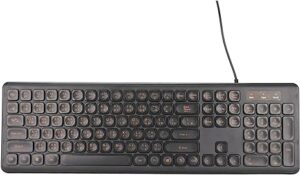 | CUIFATI Bilingual Chinese English Wired Computer Keyboard | Check Price |
Designed for versatility and comfort, the CUIFATI Bilingual Chinese English Wired Computer Keyboard features a full-sized 108-key layout with silent typing capabilities. Its plug-and-play compatibility makes it easy to set up for home or office use, while the comfortable hand feel ensures prolonged typing sessions remain enjoyable. With its sleek design and bilingual layout, this keyboard is an excellent choice for users who require seamless Chinese and English input options.
3. Qiilu Mandarin Chinese Keyboard Traditional Cover
 | Qiilu Mandarin Chinese Keyboard Traditional Cover | Check Price |
The Qiilu Mandarin Chinese Keyboard Traditional Cover combines style and functionality with its 78-key layout and 2.4G wireless connectivity. Featuring laser engraving and mute operation, this keyboard-mouse combo offers durability and quiet operation for enhanced user experience. Its traditional Chinese cover adds a touch of elegance, making it a perfect choice for users looking for a stylish yet practical Chinese input solution.
Chinese Keyboard Layout Windows 10
Windows 10 gives solid backing to keyboard choices, even Chinese. For a Chinese layout on Windows 10, do this:
1. Open the Settings app from the Start menu.
2. Click on Time & Language, then select Language from the left sidebar.
3. Under the Preferred Languages section, click on Add a language and select “Chinese (Simplified) or Chinese (Traditional).
4. After adding the language, click on it, and then click on Options.
5. Under Keyboards, you can add the desired Chinese keyboard layout. The available layouts may include Pinyin, Zhuyin, and Cangjie.
6. Once added, you can switch between input methods using the language bar on the taskbar. Clicking on it will allow you to choose the desired method.
Windows 10 also provides an on-screen keyboard that displays the layout visually. This is particularly helpful for users who are not familiar with the physical layout of a Chinese keyboard.
Conclusion
In the big online world, keyboards change to match languages worldwide. The Chinese keyboard is like a master of disguise, impressing with its special moves. Pinyin, Zhuyin, and Cangjie methods mix into its magic, making tough Chinese characters super easy. Windows 10 joins in, welcoming Chinese keyboards. It’s really easy to use, thanks to this tech team-up. As technology keeps growing, the Chinese keyboard is still super important for chatting and sharing in Chinese.

